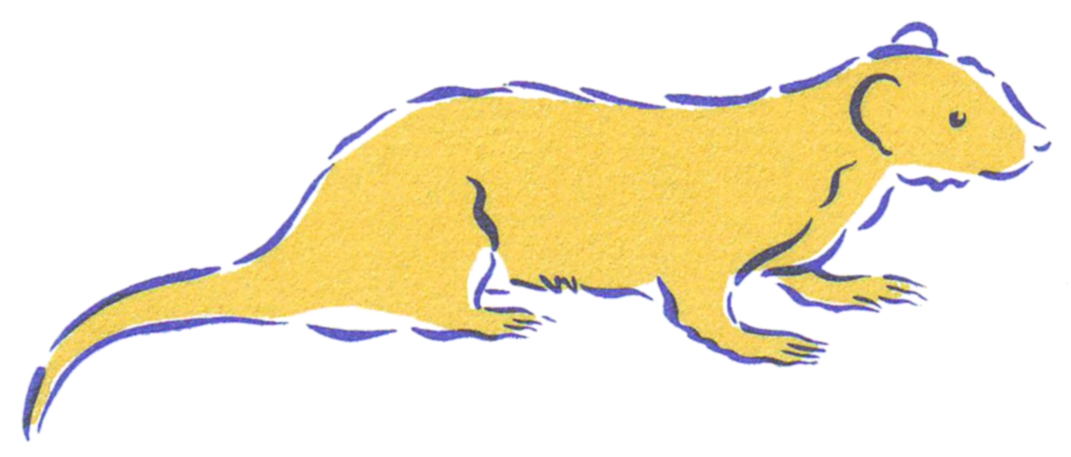Frequently Asked Questions
Please select from one of the following groups or use the search facility
I get an error message saying "Too many concurrent users"
This occurs in Network installations, usually where a user has exited the program incorrectly. To resolve the issue:
In a standard installation you can click an icon called Revive Renovator, which may be found on the user's PC, at Start->Programs->Ferret Applications. If the icon cannot be found, it can be created as follows:- Find revive.exe in the program installation directory.
- Make a shortcut by right-clicking on revive.exe and choosing an appropriate option.
- Open properties of the shortcut on the desktop. Under the Shortcut tab, change the target to "<path>\revive.exe" renovate where <path> is the location of the Revive.exe file.
- Apply & OK the change, and rename the shortcut to something appropriate like "Revive Ferret Program". Using this shortcut will revive the concurrency file.
4 Coopers Yard, Curran Road, Cardiff, CF10 5NB - Wales, UK
Office: 029 2064 3333 Customer Support: 029 2064 4444
Office: 029 2064 3333 Customer Support: 029 2064 4444